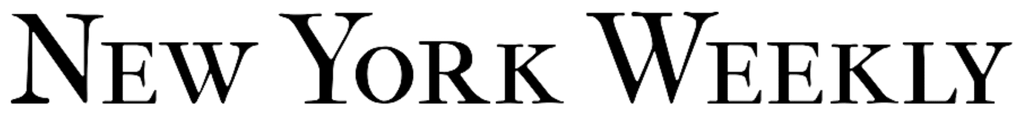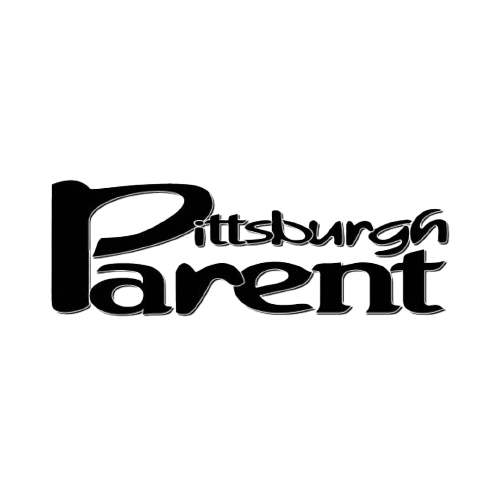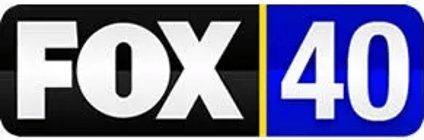How OtoZen Works for You and Your Family

Set Up Your Family Safety App in Minutes
OtoZen works seamlessly on both Apple and Google phones, in any car. Each family member just needs a valid phone number and a data connection. After downloading the app, you add your family members to your app while they do the same.


Real-Time Safety Alerts for Each Driver in the Family
Each driver in your family receives real-time alerts for speed limit-based speeding, phone use, low battery, and nearby location reminders. You can also send and receive short, helpful messages from family members. All alerts and voice messages are played through the car’s speakers via Bluetooth or CarPlay to ensure hands-free safety.
Real-Time Family Location Updates
Stay in the loop with notifications when a family member starts, ends, or gets close to a location. Set up smart alerts, like "Let me know when my loved one is 10 minutes from school.” You can track each other’s live locations, check traffic, and get ETAs. You’ll also receive real-time alerts if anyone is speeding or using their phone while driving.
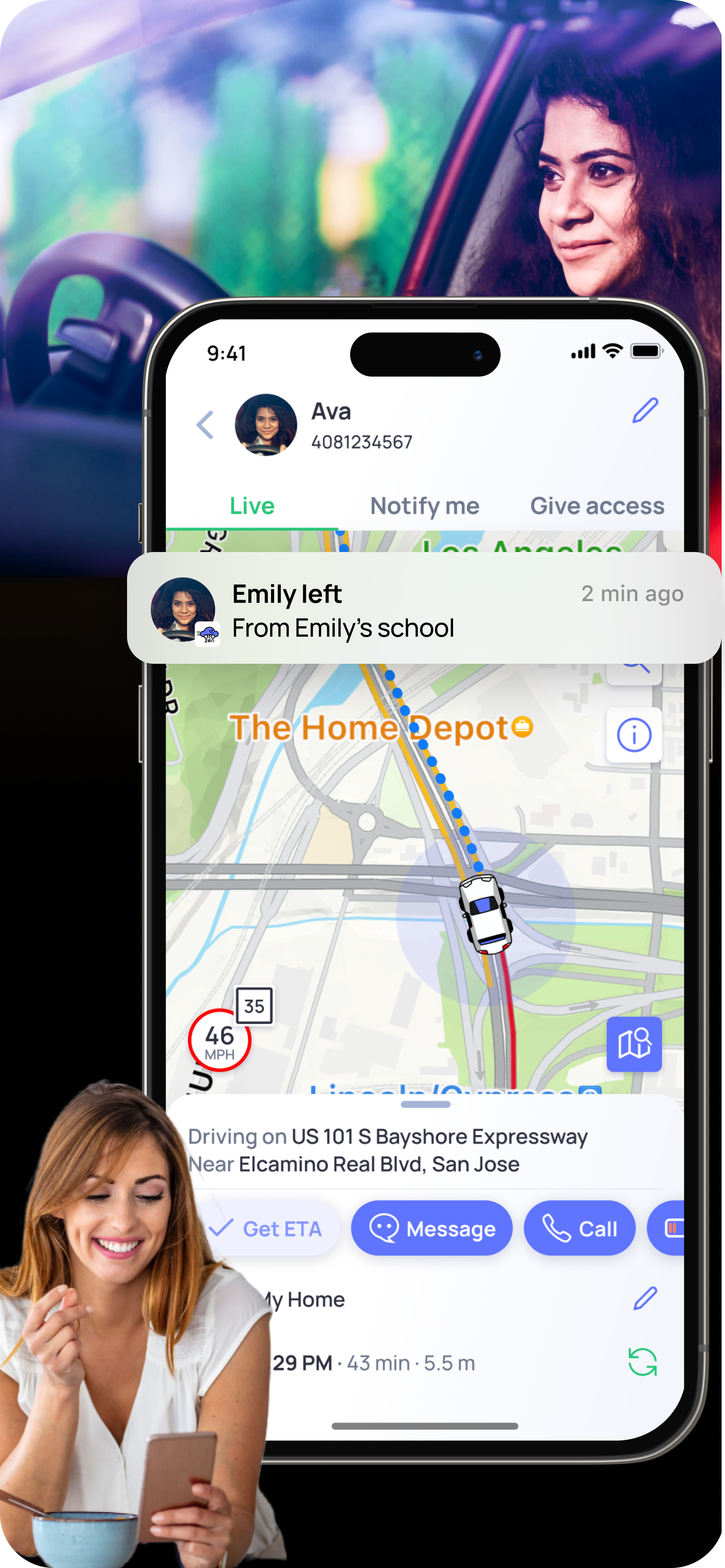
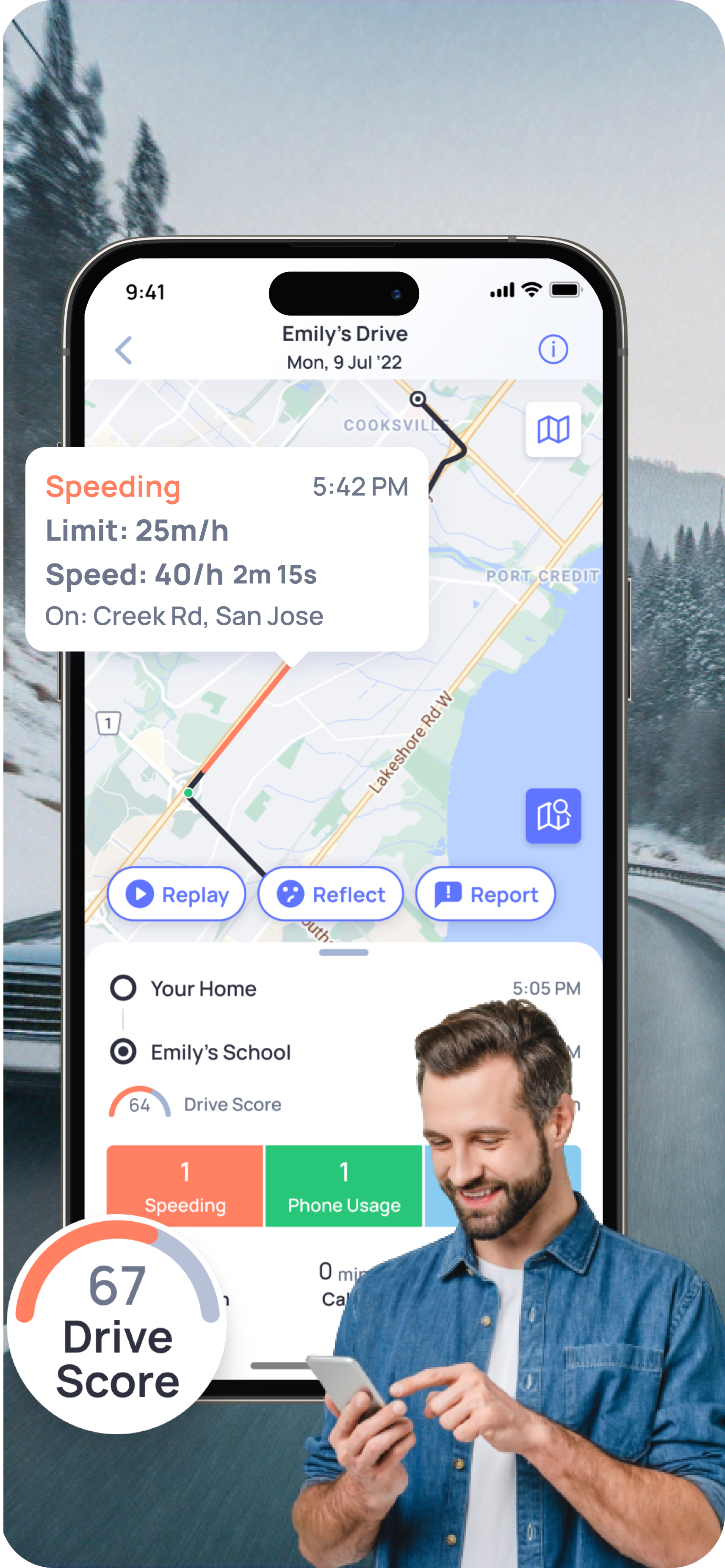
Detailed Drive Analytics & Reports
At the end of each trip, the driver and other family members receive a detailed report of their drive. You’ll also get weekly driving scores for your own trips and your family’s trips, helping you stay engaged in everyone’s progress and improve driving habits together.
Safety Features
OtoZen automatically detects accidents and sends alerts to emergency services, protecting your family whether they’re driving or riding along. The SOS panic button can also be used in non-accident situations to alert family members and connect with emergency dispatchers if needed.
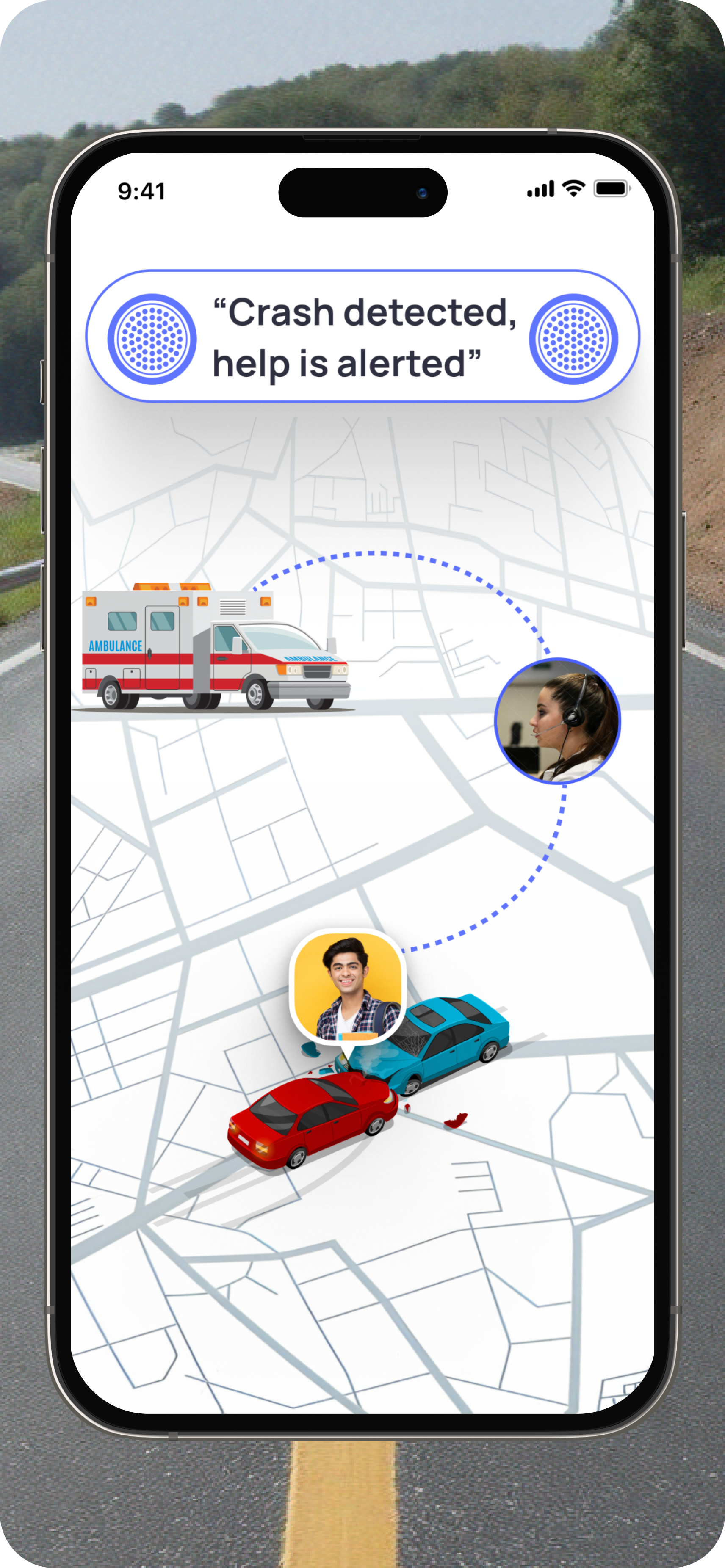
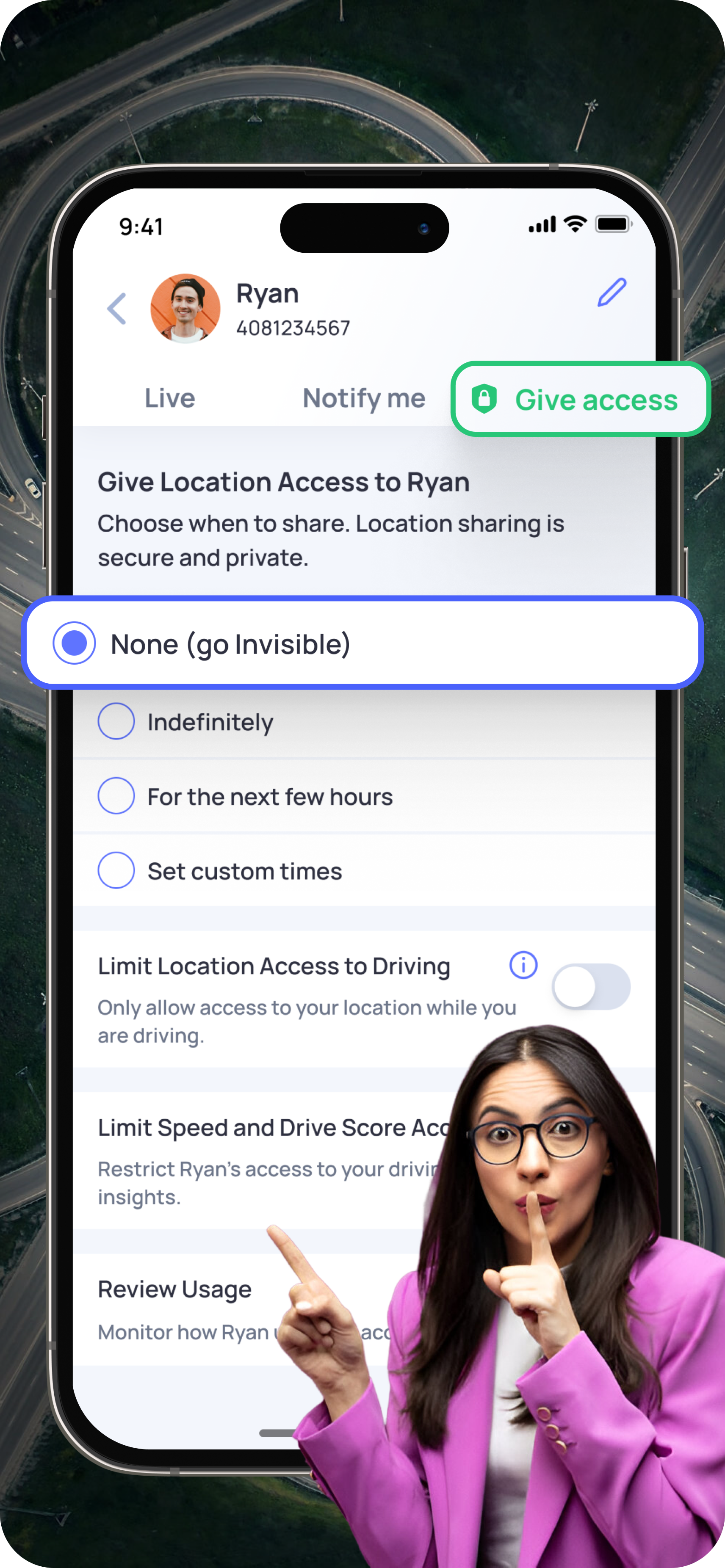
Privacy and Control
Your and your family’s data are always private and secure. OtoZen gives each family member full control over what information they share and what they receive, respecting everyone’s preferences.
See How Families are Using OtoZen
Trusted by families for safety and connection for over 25 million miles.
Family Safety Plans
Save 17% with yearly plans.
Most Popular
Family Protection For 4
Ultimate Safety for Families of 4.
Get startedFamily Protection For 8
Safety for Big Families Made Simple.
Get started| Features for Each Member | Free |
Premium |
|---|
What Users Are Saying
Apple and Google App Store Reviews
Get Started in Minutes
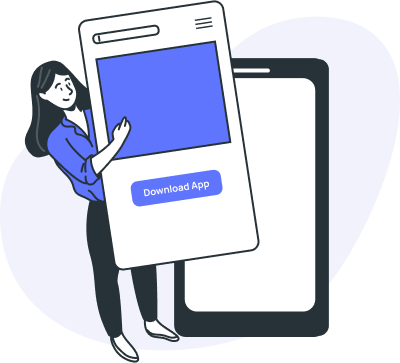
Download the OtoZen App

Invite family members

They download the App

Your family is protected
Answers To Your OtoZen Questions
OtoZen stands out from the crowd because it was purposefully created with driving safety as its primary focus. Unlike other apps, OtoZen's development was driven by extensive research into the various causes of cell phone distractions. We understand the risks associated with speeding and texting while driving, and we've implemented proactive solutions to address these dangers head-on.
With OtoZen, you'll experience real-time interventions that actively reduce risky behaviors. Our app provides timely audio messages that keep your attention on the road, allowing you to drive with confidence and peace of mind. From speeding alerts to reminders against texting and driving, OtoZen offers a comprehensive suite of features designed to enhance your safety on the road.
Use this text to answer questions in as much detail as possible for your customers.
Use this text to answer questions in as much detail as possible for your customers.